BLAZING FAST TRANSFER
GIGABYTE Motherboards enable the ultimate connection experience with blazing data-transfer speeds through the next generation network, storage.
2.5GbE LAN
- Adoption of 2.5G LAN provide up to 2.5 GbE network connectivity, with at least 2 times faster transfer speeds compared to general 1GbE networking, perfectly designed for gamers with ultimate online gaming experience.
- Support Multi-Gig(10/100/1000/2500Mbps) RJ-45 Ethernet
USB 3.2 GEN2 TYPE-C
The USB Type-C® is a new reversible connector that is loaded with useful features such as USB 3.2 Gen 2 support for 10Gb/s transfer speed. Powered by the Intel® USB 3.2 Gen 2 controller, this little port provides the best USB Type-C® experience possible.
HIGH END AUDIO CAPACITORS
AORUS motherboards use high-end audio capacitors. These high quality capacitors help deliver high resolution and high fidelity audio to provide the most realistic sound effects for gamers.
AUDIO NOISE GUARD
AORUS motherboards feature an audio noise guard that essentially separates the board’s sensitive analog audio components from potential noise pollution at the PCB level.
UEFI BIOS
User Friendly Interface
The EASY MODE shows important hardware information in one page including CPU clock, Memory, Storage, Fan.
My Favourites
Add constantly used items into the favorite menu for quick access.
ChangeLog
List all changes before saving and exiting bios. Quickly review overall settings modification.
Storage Information
Show all kinds of storage information including SATA, PCIE and M.2 interface.
Intuitive Load Line Curve
Clearly show each loadline calibration setting in an intuitive curve graph.
GIGABYTE CONTROL CENTER
GIGABYTE CONTROL CENTER (GCC) is a unified software for all GIGABYTE supported products. It provides newly designed intuitive user interface to control all essential function.
- Unified software platform for all Gigabyte supported products
- Intuitive user interface for an eased experience
- Modularized control components only for installed hardware
- Auto update function to keep system up to date and support future products
Q-FLASH PLUS
With GIGABYTE Q-Flash Plus, you don’t need to install the CPU, memory and graphics card nor enter the BIOS menu to flash the BIOS. Just download and save a new BIOS file (rename to gigabyte.bin) on the USB flash drive, then press the dedicated Q-Flash Plus button and you’re good to go!


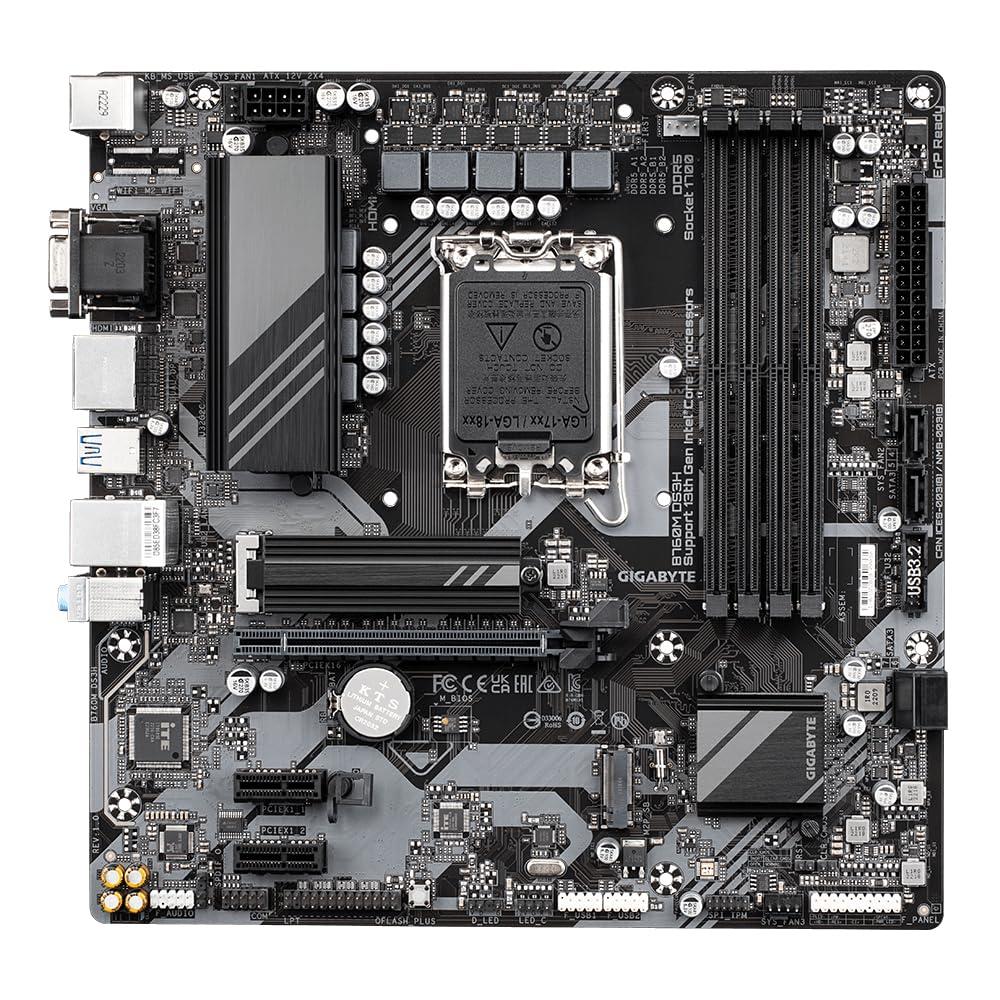





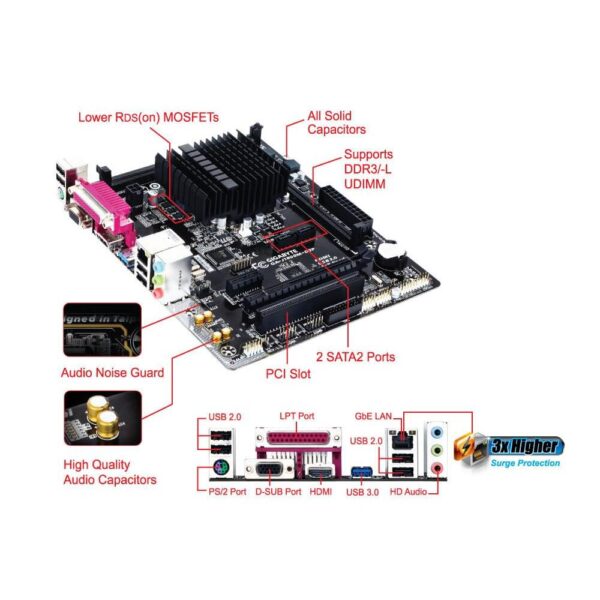






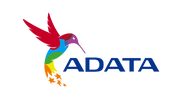

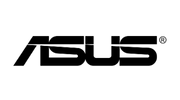


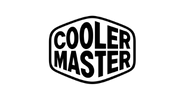

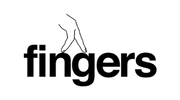



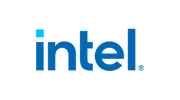

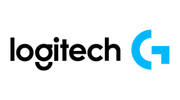





Reviews
There are no reviews yet.