Canon 301 Yellow Toner Cartridge
Canon 301 Yellow Toner Cartridge is designed to deliver bright and accurate yellow color prints for compatible Canon laser printers. This toner cartridge is ideal for producing vibrant color documents, marketing materials, and graphics, ensuring professional-quality results with every print.
HIGH QUALITY COLOR PRINTING
- Bright Yellow Color: The Canon 301 Yellow Toner Cartridge is engineered to produce vivid and consistent yellow prints, enhancing the quality of color documents and images. It is suitable for a range of applications, including presentations, brochures, and other color-rich materials.
- Sharp and Clear: The toner formulation provides crisp text and detailed graphics, maintaining high print quality from the first page to the last.
IMPRESSIVE PAGE YIELD & EFFICIENCY
- Standard Page Yield: The cartridge offers a page yield of up to 1,400 pages, based on 5% coverage on A4 paper. This yield is designed to balance print volume and cost efficiency, making it suitable for both home and small office environments.
- Cost-Effective: With its high page yield and reliable performance, the Canon Toner Cartridge helps reduce overall printing costs by minimizing the frequency of replacements.
EASY INSTALLATION AND USE
- User-Friendly Design: The Canon 301 Yellow Toner Cartridge is designed for easy installation and replacement. As a result, users can quickly and efficiently replace the cartridge without the need for technical assistance.
- Mess-Free Operation: The cartridge is engineered to prevent toner spills and leaks during installation. Thus, ensuring a clean and hassle-free printing process.
COMPATIBLE FOR WIDE USAGE
This Toner Cartridge is compatible with a range of Canon laser printers and multifunction devices, therefore including models in the Canon LBP-2900 and LBP-3000 series. Also, it ensures reliable performance and consistent print quality across different printer models.
ENVIRONMENTALLY FRIENDLY CHOICE
Canon is committed to environmental sustainability, and this Cartridge is part of the company’s recycling program. So, users are encouraged to return used cartridges for recycling to help reduce environmental impact.
HOW TO INSTALL?
1. Unplug the Printer from Power Socket & Remove the old Cartridge.
2. Gently remove/pull out the seal tape.
3. Slightly shake the cartridge to make the ink inside well-distributed.
4. Insert the Toner Cartridge & adjust into the printer until it clicks into the right place.
5. Close the lid, plug the printer & test prints.















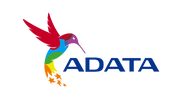

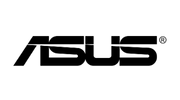


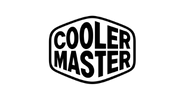

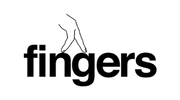



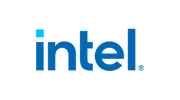

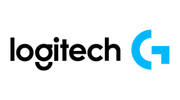





Reviews
There are no reviews yet.