Lapcare LPC-278A Compatible Black Toner Cartridge for Hp Laser-Jet Series | 1,800 Page Yield | Super Clarity | Premium Quality
Presenting Lapcare LPC-278A Compatible Black Toner Cartridge for Hp Laser-Jet Series. The reliable, easy to use LaserJet toner cartridge keeps your printer running smoothly. So, choose this incredible toner cartridge for consistent print quality throughout the life of each cartridge.
Lapcare designs and tests the cartridge with the printer as an integrated system to provide a better together printing experience. Hence, you can get professional results with every print. Lapcare toner formulas are specifically designed to achieve superior print quality.
HIGH PERFORMANCE QUALITY PRINTING
Enjoy sharp black texts with retainable prints. These Toner Cartridges brings out the best in your laser printing device, facilitating sharp characters and detailed images. Also, it yields up to 1,800 pages while ensuring that your printer always operates at peak performance to deliver exceptional printouts.
INTELLIGENTLY DESIGNED & ECO-FRIENDLY
Equipped with advanced technology, the raw materials never jam the nozzles and gives you quality output. Also, the incorporated printing systems work to prevent emissions that exceed eco-label standards and guidelines. Moreover, each cartridges are passed through strict quality checks for durability and compatibility. Additionally, the aesthetically designed cartridges exude smooth operation minimizing the noise levels.
CONSISTENT PRINTS
Disperses advanced quality ink and delivers dark texts & graphics with no streaking or smudging. Also, it ensures the proper function of the drum unit, resulting in crisp, clean documents every time.
COMPATIBLE FOR WIDE USAGE
Excellent choice for schools, banks, offices, hospitals and even at your home. Designed to work with a wide range of LaserJet printers such as HP Laser Jet P1007/P1008/1106/P1108, HP Laser Jet MFP/ Pro M1136, M1213nf/M1216/M126a/M126nw//M128fn/M128fp/M226dn/M202n/M202dw
HOW TO INSTALL?
1. Unplug the Printer from Power Socket & Remove the old Cartridge.
2. Gently remove/pull out the seal tape.
3. Slightly shake the cartridge to make the ink inside well-distributed.
4. Insert the Toner Cartridge & adjust into the printer until it clicks into the right place.
5. Close the lid, plug the printer & test prints.














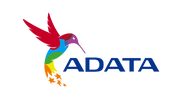

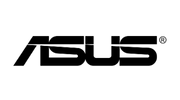


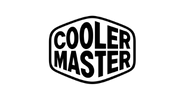

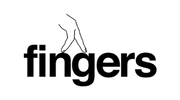



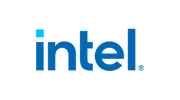

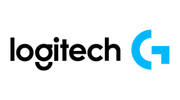





Ajay Acharya –
Really impressed with the quality.
Lakshman –
The cartridges which I brought are very good in printing quality.
Mac –
Nice product,can use this instead of refill old one
Abhishek Kumar –
Served well, so bought it again.
Rajeev Vaidya –
Best ever product go. Printing quality is best.. Then why we go for an expensive cartridge from hp??
Himadri Basak –
5***** rating
Very good original type cartridge
GOOD printing
Good cartridge body
Everything very GOOD
👍👍👍👍👍👍👍👍
ShivShankar –
Easy installation and usage
ram prasad –
Very good product, easy to install, prit quality awasome..
Harsh Mehta –
Very good experience and very good performance
Aryan Sena –
Good Buy